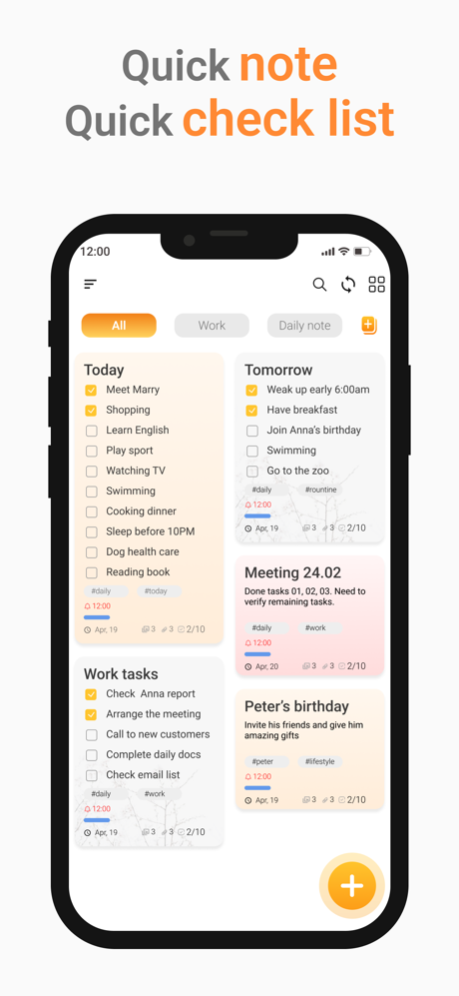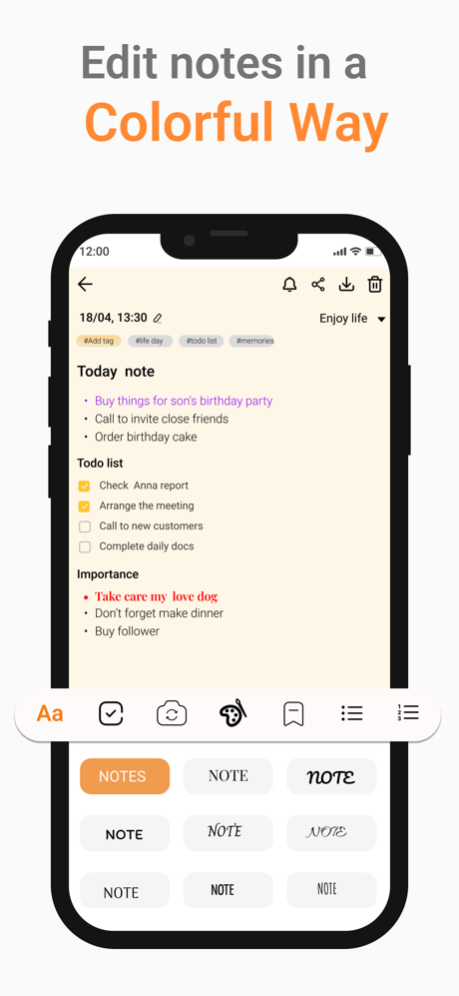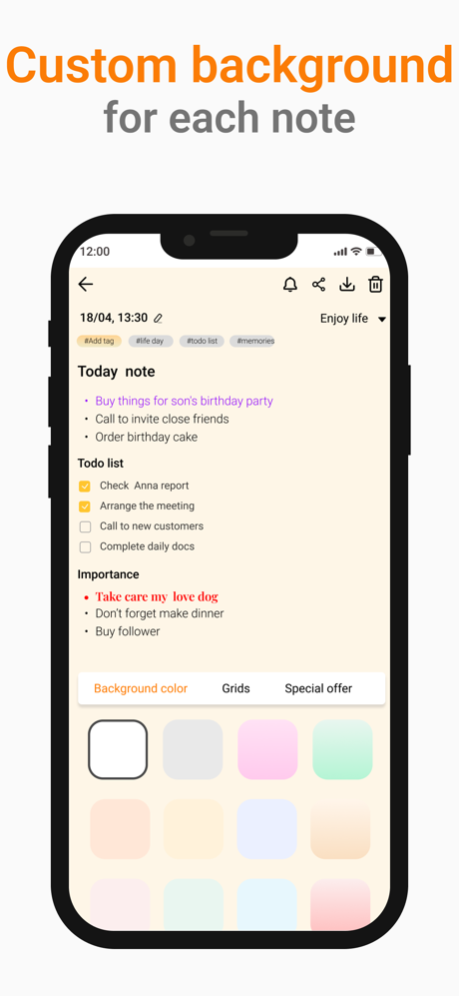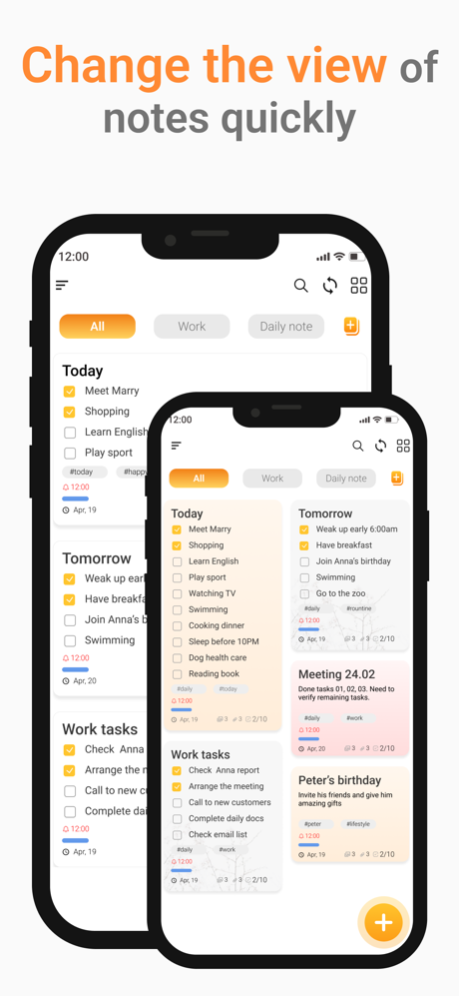Safe Notes: Notebook, Notepad 2.0.5
Free Version
Publisher Description
Note is a simple notepad and powerful customizer note app.
• Want a secure note-taking app for notes and to-do lists?
• Want free note taking apps to take notes and to-do lists?
• Want sticky notes widget with colorful notes themes?
• Want free good notes app to take good notes?
Then, this notepad free, memo, notebook app is exactly what you need for taking notes then can noteit anywhere
Safe note is a great choice to meet all your requirements.
**Note Features**
• Capture ideals, notes at a moments notice with text, check box, picture
• Protect notes and to do lists with password, and lock the whole notepad app with the PIN
• Change the view of notes quickly
• Edit notes in a colorful way
• Recover deleted data for 30 days
• Dark mode, light mode
• Custom background for each note
• Sort notes by time, find notes quickly
• Organize notes by color and category
• List/Grid View
Note is still in the process of improvement and development, so your contribution is a great motivation to make the product better and better. We look forward to receiving your contributions. Thank you very much!
Dec 6, 2023
Version 2.0.5
Thank for downloading our app. We are hard working to improve and add new features to this. Some updates:
- Add notes pagination
- Improve app performance.
About Safe Notes: Notebook, Notepad
Safe Notes: Notebook, Notepad is a free app for iOS published in the System Maintenance list of apps, part of System Utilities.
The company that develops Safe Notes: Notebook, Notepad is QUYEN NGUYEN. The latest version released by its developer is 2.0.5.
To install Safe Notes: Notebook, Notepad on your iOS device, just click the green Continue To App button above to start the installation process. The app is listed on our website since 2023-12-06 and was downloaded 0 times. We have already checked if the download link is safe, however for your own protection we recommend that you scan the downloaded app with your antivirus. Your antivirus may detect the Safe Notes: Notebook, Notepad as malware if the download link is broken.
How to install Safe Notes: Notebook, Notepad on your iOS device:
- Click on the Continue To App button on our website. This will redirect you to the App Store.
- Once the Safe Notes: Notebook, Notepad is shown in the iTunes listing of your iOS device, you can start its download and installation. Tap on the GET button to the right of the app to start downloading it.
- If you are not logged-in the iOS appstore app, you'll be prompted for your your Apple ID and/or password.
- After Safe Notes: Notebook, Notepad is downloaded, you'll see an INSTALL button to the right. Tap on it to start the actual installation of the iOS app.
- Once installation is finished you can tap on the OPEN button to start it. Its icon will also be added to your device home screen.